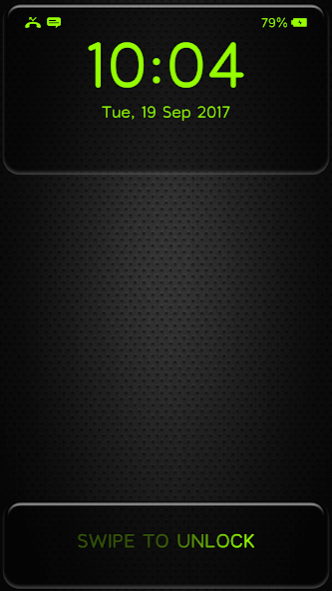Combination Safe Lock Screen 1.9
Free Version
Publisher Description
Looking for a perfect security app? We present to you Combination Safe Lock Screen, one of the best phone security apps that will protect your smartphone or tablet from intruders. Here you will find fantastic lock screen wallpapers that resemble a safe and also you can choose to show or hide your battery status, current time and date and missed call and new message notifications. Choose to set the code and enter a three digit pin that will be known only by you. Enable the unlock sound to hear a real like clicking noise every time you set the password. With this free app for phone security you will be able to lock up your phone so it won't reveal your secrets! Download Combination Safe Lock Screen free of charge today!
How to set this free app:
→ Open the application
→ Check the 'enable lock screen' box
→ Set safe code
How to use this locker:
→ Swipe to unlock
→ Choose your code
→ Touch the button in the center to unlock your mobile device
Features:
→ Set background!
→ Set safe design!
→ Show or hide battery, time and date!
→ Show or hide missed call and new message notifications!
→ You can enable the unlock sound!
→ Take a look at the preview!
→ Download the app for free!
This maximum security app is very easy to use. Set a passcode using the concentric circles containing three digits. To unlock your phone, enter the passcode. On entering the right pin code, the safe will open and the smartphone will unlock. Whether you want to secure your phone or tablet from thieves or if you are looking for a unique way of unlocking your device, “Combination Safe Lock Screen” is the very thing you need to have an alternative way of securing your device with a strong password.
Download this high security phone lock, a free app for smartphones is very easy to use and comes with various features made for your convenience. There are a number of wallpapers in this “combination locker app” to choose from that will give your favorite device a futuristic look and you can also change the design and thus customize you own locked screen the way it suits your taste. If you were looking for the safest way to protect your phone and privacy and make your device look cool at the same time then download Combination Safe Lock Screen free of charge today and feel secure because the smart screen lock is on the job!
Just set your “safe combination screen lock” and relax because you don't have to hide you smartphone anymore. With the best safe and secure app your sensitive data will be protected from intruders, and nosy friends won't be able to rummage through your private photos and sms messages. Our display locker makes a realistic opening sound effect and an option to enter a three digit “combination lock screen” that will be known only by you and no one else. The free app will give your tablet as well as mobile a unique look and maximum security. Make haste, download the “best high security screen lock” for free! Obtain Combination Safe Lock Screen today!
About Combination Safe Lock Screen
Combination Safe Lock Screen is a free app for Android published in the System Maintenance list of apps, part of System Utilities.
The company that develops Combination Safe Lock Screen is Thalia Spiele und Anwendungen. The latest version released by its developer is 1.9.
To install Combination Safe Lock Screen on your Android device, just click the green Continue To App button above to start the installation process. The app is listed on our website since 2020-01-09 and was downloaded 2 times. We have already checked if the download link is safe, however for your own protection we recommend that you scan the downloaded app with your antivirus. Your antivirus may detect the Combination Safe Lock Screen as malware as malware if the download link to com.thalia.combination.safe.lock.screen is broken.
How to install Combination Safe Lock Screen on your Android device:
- Click on the Continue To App button on our website. This will redirect you to Google Play.
- Once the Combination Safe Lock Screen is shown in the Google Play listing of your Android device, you can start its download and installation. Tap on the Install button located below the search bar and to the right of the app icon.
- A pop-up window with the permissions required by Combination Safe Lock Screen will be shown. Click on Accept to continue the process.
- Combination Safe Lock Screen will be downloaded onto your device, displaying a progress. Once the download completes, the installation will start and you'll get a notification after the installation is finished.